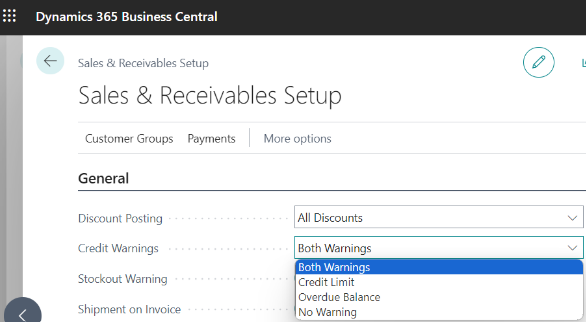MB365 AR BC App - handle Customer Credit and Overdue queries efficiently with PowerAutomate
When I talk to customers and users and get questions around user stories linked to “Sales Order for customer with Overcredit Balance” or “Sales Order for customer with Overdue Invoices” I always unfortunately bluntly state about BC out-of the box functionality: it’s crap. Historically nothing has changed since I started on BC in 2012. Older NAV/BC bards could probably confirm it is same from NAV Attain days around early 2000’s
When your customer is placing phone order (lets exaggerate as their last before insolvency), notification on Sales Order screen for the user who captures the order might not be what you would expect as a business owner. Standard BC system lets you release an order without any restrictions with pop up notification on top of the Sales order screen mixed and matched with other potential important notifications, so you might not even notice you dealing with case where you should follow up with finance team and that is what our MB365 AR app does.
In real world scenarios, you need an option to define either full stops or smartly defined exceptions. MB365 Consulting is new startup Microsoft CSP partner which help companies with cloud transformation processes. In this short article we will describe functionality of add-on which you can get free as PTE for your Business Central cloud environment.
MB365 AR is the app which serves for the purpose of today’s ever-changing word. It caters for requirement of manual exception (e.g. Customer is overdue for 20 days after due date which exceed standard 10D grace period and they just promised on the phone call that they will pay by this week's Friday; would you not sell them more goods if they are buying from you for decade?)
MB365 AR app allows to define manual exception date. Once date passes, orders follow standard rules defined on the MB365 AR setup or on the customer card.
Is this notification not much better (especially when you look from perspective of business owner?)
We at MB365 are trying to make applications smart and visual as this is what we believe make the difference (UI/UX) and gives value to the end users.
Who is Credit Controller, which user is linked with is defined on Employee Table:
AR Release page provide list of held documents where Credit Control can execute release:
The MB365 AR app is designed in a way that has two main tables (live data, archive) which are available both as BC API pages. The record holds information about requester, approver, and their emails so you can configure any flow yourselves.
Application is designed to fit natively with Microsoft PowerAutomate:
MB365 API pages - What does this means? Any notifications for new records or approvals can be configured to send by an email or as tasks in Microsoft Planner or as message in dedicated team in Microsoft Teams. Name it as you wish welcome to PowerAutomate world. Be careful though do you really want to bombard departments by an email for each order? Or do you need a daily summary? PowerAutomate can do anything ask MB365 experts how.
Nice and easy right? MB365 is leading startup Business Central CSP Partner. If you are interested in free app get in touch. We can deliver as PTE free (T&C applied). If you need some help with BC or PowerAutomate we work for half price of traditional partners with twice better results. We have consultancy and development capacity now. Get in touch.